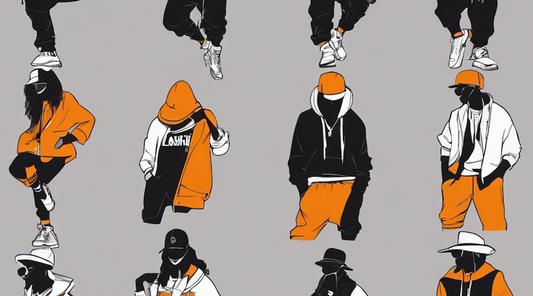Hello! This is Tanami from the Omnis CG team.
Recently, I've been really getting into generating images with Midjourney. I heard that it can create tile images (seamless images), so I gave it a try.
I checked the list of official parameters from Midjourney:
"The --tile parameter generates images that can be used as repeating tiles to create seamless patterns for fabrics, wallpapers and textures. --tile works with Model Versions 1, 2, 3 and 5." However, I'm not sure if it will work well with the latest 5.1 version.
How to Use It
- Add --tile to the end of your prompt.
It's really simple.
Let's start by creating "yellow and blue stripes".
First, I tried generating an image without adding "--tile". Without it, an image of striped fabric was generated. Midjourney generates four images, and you can upscale the one you like.
prompt:blue and yellow stripes

Next, I added "--tile" to the end of the prompt and generated the image. From that, I upscaled the following tile image!
prompt: blue and yellow stripes --tile

I checked whether the tile image (seamless image) was created using Photoshop's pattern preview. The area enclosed by the blue lines is a one-repeat tile image. If you can't use Photoshop, you can also check if it's seamless using the Seamless Pattern Checker, as stated on the official website.

I downsized it to check the overall pattern, and it repeated seamlessly without any discomfort.

Next, let's create a "pink and blue dot pattern"!
In English, dots are called "polkadots". I specified that in the prompt.
prompt:pink and blue polkadots --tile

Upon checking the whole image, it is a tile image, but you can see some parts that are not clean and look foggy (the areas in the red circles).
This appears foggy from a human's (my own) perspective, but it seems like the AI considers it as part of the motif. Even when humans look at it, some people might not mind it and consider it part of the pattern. It's interesting.

Lastly, I tried to create a "floral pattern".
You can use the term "floral pattern", but I wanted a design closer to graphic design, so I used the prompt "small floral graphic design".
I also wanted bright colors, so I added "bright color".
prompt:small floral graphic design, bright color --tile

Although it is a bright color scheme, it wasn't quite to my taste.
I want to make it a bit cuter with a white background.
prompt:small floral graphic design, bright color, white background --tile

A cuter floral pattern was created compared to before. The background is also white. Now, I want to try making the flowers pink.
prompt:small pink floral graphic design, white background --tile

An overall pink tile image was created, as well as a tile image with green leaves. I thought the image would change if it was made into clothes, so I quickly applied it as a print fabric on a 3D CG dress. When I lined them up, I personally preferred the design with leaves.

- First floral pattern→ There are motifs in shapes that are hard to tell if they are flowers or leaves.
- Second floral pattern→ There seems to be a faint logo included.


Thoughts on the Experience
I found it very effective to generate designs with Midjourney as design proposals, to bring up images, or to determine the direction of a project. It seems like we could create good things by using this as a basis for creating designs in Photoshop or Illustrator.
Also, while generating patterns, I tried various things such as wanting to make the flowers bigger, wanting a certain touch to the floral pattern, wanting thicker stripes, wanting thinner stripes, and so on. I'd like to talk about that next time.
To close

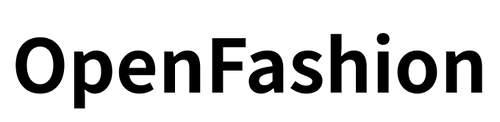

![[Easy on Your Smartphone] How to Create ZEPETO Items with Maison AI](http://open-fashion.com/cdn/shop/articles/387ac76082623e94218de7c076a87675.jpg?v=1712232721&width=533)