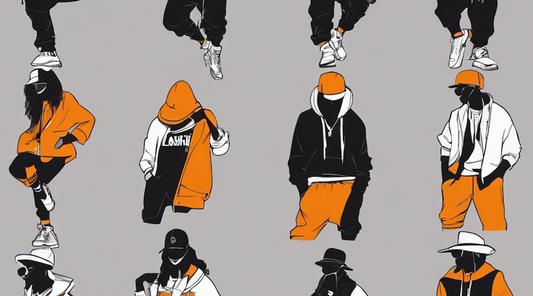Hello.
I am Tanami from the CG Team.
This time, I tried to create several virtual spaces that match the wear below because it seems that a virtual space (images taken with a 360°camera) can be generated with Blockade Labs' "SkyBox AI". It's astonishing that it can really be done in a few seconds! You can try it for free up to 15 times.
Also, this time I am displaying the virtual space with a 360° rotatable viewer, so there is a possibility that an error message will appear from a smartphone. If that happens, please view it on a PC.

What are images taken in 360°?
These are also referred to as spherical images, and are images taken with a 360° camera. These are commonly used in scenes such as "Viewing Properties in VR" on real estate websites and in street views in map apps.
Furthermore, with SkyBox AI, you can also export it as "HDRI (High Dynamic Range Imaging)". HDRI has a wide range of luminance, making it possible to express more realistic light in CG renderings.

Download Form
I was surprised that you could download it as images such as JPG, HDRI, and also as a map for Roblox (an online gaming platform).

There are two main ways to use it
「SkyBox AI」では、プロンプトを入力して生成する方法と、自分で手で書いたアウトライン+プロンプト入力で生成する方法があります。今回どちらも試してみました。With 'SkyBox AI', there are two methods: generating by entering prompts and generating by drawing your own outline + entering prompts. I tried both this time.【1】Method of generating by entering a prompt
①Basic usage
First, open Blockade Labs, and proceed to 'TrySkyBox' at the top right.
When the screen below appears, enter the prompt into the space where 'Dream up your world' and the sample are inserted. As it does not currently support Japanese, I entered it in English.
I entered 'high-fashion runway inside, fashion show stage, elegance, brilliant black'. At the bottom right of the space to enter the prompt, there is 'Style (drawing style)', so I selected 'Realisitc' there and clicked 'GENERATE'.
※In terms of 'Style', as there are quite a few types and changing it will greatly change the generation result, I will proceed with 'Realisitc' for now in order to see the changes with prompts only. I will describe the variations of 'Style' at the end.

Then, the virtual space below was generated in just a few seconds. I chose 'Realistic', but it was more like a space that would appear in a movie or anime world! It is displayed in a 360° rotation viewer, so please try operating it with the mouse.
②Let's apply the function of the prompt
With the image generated just now remaining, I turned on the 'Enhance Prompt' bar and clicked 'GENERATE'. Then, the AI made a positive suggestion to the first prompt I entered, and generated it.

Prompt proposed by the AI
VR360 high-end fashion runway, glossy black catwalk, brilliance reflected, plush velvet curtains, elegant chandeliers. VR360 fashion stage, mannequins in haute couture, crystalline spotlight beams, glamour atmosphere. Style: High-contrast, dynamic angles.
Space generated from that prompt
A very gorgeous space was created at once! It has a more realistic atmosphere than before. Many of the prompts are ones I wouldn't come up with on my own, so I think it's a really helpful feature for people who are not good at verbalizing images or who are not good at English.
Prompt Function 2: Negative Text (Prompts that you don't want to include)
Earlier, I thought the generated space was too gorgeous, so I entered 'Negative Text' and clicked 'GENERATE'. I wanted to make the too luxurious image a little simpler, so I specified 'Gold, glamour atmosphere' as 'Negative Text'.

As a result, a simple but luxurious space was generated! I really like the part where the clothes are hanging in the closet.
Tried some other things
When I added 'plants' to the prompt, the wonderful space below was generated! Since it's outdoors, there are areas where the light is shining and areas that are in shadow, which is very realistic. It's a wonderful space that looks like it could appear in a movie. I would love to go there.
VR360 perspective, high-fashion runway inside, fashion show stage, elegance, brilliant black, plants < Style=realism >
【2】Method of drawing a framework by hand and entering a prompt
① Select the brush mark on the left and display the grid line of your choice from the bottom Guides.
② Sketch out where and in what shape you want to place things and draw with the brush. I tried to draw, imagining a runway and stage lights.
③ Keeping the prompt the same without changing what I wanted to make, I clicked 'GENERATE' again.

④ Then, some object has been generated in the spot where I drew with the green pen. The runway was generated only as an object along the edge, but the lamp was generated! It's nice to feel that the AI understood what I was trying to express.

I generated it several times without changing the prompts, and this is the space I liked the most. I placed black wear here and tried rendering it.
Rendered Image
The background is not so clear, but when I placed a logo, it turned out nice!

About 'Style (Drawing Style)'
Currently there are 46 types of styles, and just changing this Style completely changes the worldview. With just one prompt, just by changing this Style, the world you want to create is generated.

Summary
Although I make CG clothing with 3DCLO, I have never worked on a background yet. However, I think I can use SKI BOX AI to create a virtual space and use it to produce a worldview. Also, I am now making items for ZEPETO (Metaverse), but I thought it would be very easy to visualize when I wanted to create a world in ZEPETO.
It seems there would be scenarios where it could be used in VR content creation, game creation, and video production.
Also, the mesh download function seems to be already available in beta in some plans, but it seems that it will soon be available even in Basic plan. If that happens, it seems that customization in other CG software will also be possible. I'll make a report when that time comes!
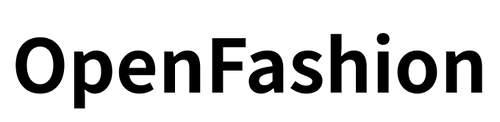

![[Easy on Your Smartphone] How to Create ZEPETO Items with Maison AI](http://open-fashion.com/cdn/shop/articles/387ac76082623e94218de7c076a87675.jpg?v=1712232721&width=533)