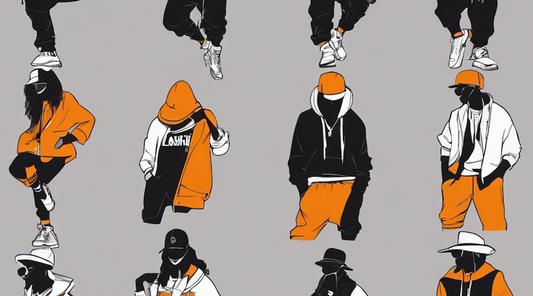In the ever-evolving world of fashion, trends and styles come and go at lightning speed. With the advent of generative AI tools, however, the way we view and create fashion is about to undergo a radical transformation. With just a few clicks, anyone can now change the face of a fashion model in no time. In this article, we'll introduce you to these AI tools and explore how they are revolutionizing the fashion industry.
The tool introduced here is getimg.ai, an AI tool for image generation and modification.
getimg.ai: https://getimg.ai/

This time we will use the AI Editor function of getimg.ai's image modification.

Select New AI Editor Project, and you will see the following screen. Select the image icon in the upper left corner to upload the model image.

After the upload is complete, move the thin rectangle to the area to be edited.

Select the eraser icon to delete the area to be edited.

Enter "Woman in blue lipstick" in the Prompt section of the right sidebar and press the Generate button to generate blue lips. Then delete the eyes to generate eyes.

In the right sidebar, type "Woman in green eyes" and press the Generate button again.

Remove the entire hair to generate hair.

Generate at the prompt "Vivid and strong pink hair color."

Next, let's try deleting and generating the entire face.

Four patterns of images are generated, so select the one that matches the image and choose Accept to reflect the image.

getimg.ai allows anyone to easily generate a variety of patterns from a model's face image at a very low cost of $0.01 per generation.
In the future, partial generation by generative AI will make it possible to easily test different patterns of models for different marketing channels and applications. Although the generated images are still 3DCG-like in some aspects, we believe that in the future, even more realistic expressions will become possible and will be used in a wider range of applications.
*This article is for community use only. It will be available to the public two weeks after publication.
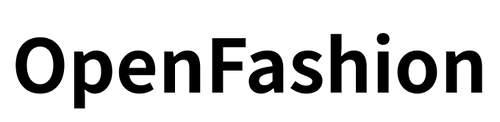

![[Easy on Your Smartphone] How to Create ZEPETO Items with Maison AI](http://open-fashion.com/cdn/shop/articles/387ac76082623e94218de7c076a87675.jpg?v=1712232721&width=533)