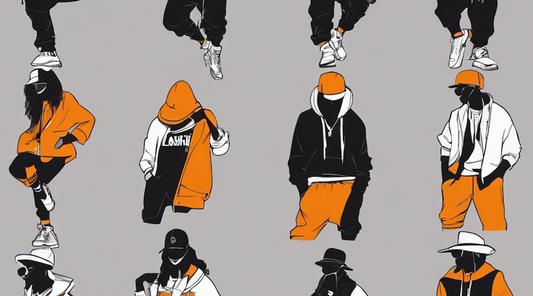Hello!
I'm Tanami from the CG team.
Last time, I created seamless tile images with Midjourney (an AI image generator), and tried applying them as textures on a 3D CG dress and accessories. Having confirmed that I could generate tile images, this time I wanted to expand the scope and generate various types of patterns. Please check the previous blog for how to do it.
Regarding Settings
In the settings, I have Model→V5 and Style→Very High (stylize750) selected, hence the suffix (--s 750 --v 5) in my commands. I basically use these settings as they are.
The higher the stylize number, the more artistic the generated image will be, but the output may diverge from the original prompt.
Please also check the official Midjourney website.
1. Let's Generate Various Stripes
First, I used ChatGPT to generate the English names for various types of stripes. The descriptions of the stripes are written very simply, but if you want more information, you can find many examples by image searching with the keywords.
I tried several from this list.
| Vertical Stripe |
| Pinstripe |
| Diagonal Stripe |
| Candy Stripe |
| Barcode Stripe |
| Bengal Stripe |
| Herringbone Stripe |
| Awning Stripe |
Vertical Stripes
Prompt:Vertical Stripes --tile --s 750 --v 5

I got stripes that looked like multi-stripes! Next, I'll try pink diagonal stripes.
Pinstripe
Prompt:Pinstripe light blue --tile --s 750 --v 5

Since I added "light blue", I got light blue pinstripes. It turned out cuter than expected, but it's not just simple stripes. I think it turned out highly artistic because I set it to --s 750.
When I changed it to --s 250, the usual pinstripes were generated. It might be good to choose according to the application.

Barcode Stripe
Prompt:Barcode Stripe, pastel color --tile --s 750 --v 5

Prompt:Stripes of varying widths arranged irregularly, pastel color --tile --s 750 --v 5

Although it looks different from a barcode, I was able to create stripes with lines of varying thickness arranged irregularly. I learned that the name of the stripe itself might not be recognized, but if you describe it concretely in the prompt, something close can be generated.
Bengal Stripe
Prompt: Bengal Stripe --tile --s 750 --v 5
The most interesting one this time was the Bengal Stripe. A Bengal stripe is often described as "a vividly colored vertical stripe originating from the Bengal region in northeastern India." I was curious to see what kind of image the AI would generate with this name, so I gave it a try.

The result was a harmonious combination of Bengal tiger and stripes! Since there was a space between "Bengal" and "Stripe", I tried again with "BengalStripe" and the same kind of image was generated.
Next, I added "fabric pattern" and tried generating. The tiger disappeared and a tribal-looking stripe was generated. While it may not be a typical Bengal Stripe, I think it's a lovely pattern.
Prompt:fabric pattern, BengalStripe --tile --s 750 --v 5

I like the tiger-striped pattern that was created by chance. These coincidences also serve as hints for ideas. That's one of the things I love about AI image generation.
Please try changing the color and experimenting with the other types.
2. Let's Change the Drawing Style for Floral Patterns
Even for floral patterns, there are various ways of drawing, right? I thought I would generate floral patterns by changing the drawing style. I did not specify a color this time because I wanted to focus on the change in style.
| Watercolor |
| Oil painting |
| Acryl gouache |
| Pastel Painting |
| Ink Wash |
Watercolor
Prompt:Flower, watercolor style --tile --s 750 --v 5

Oil Painting
Prompt:Flower, Oil painting style --tile --s 750 --v 5

Acryl Gouache
Prompt:Flower, acryl gouache style --tile --s 750 --v 5

Ink Wash
Prompt:Flower, Ink Wash style --tile --s 750 --v 5

I also tried photo collage.
Prompt:Flower, photo collage style --tile --s 750 --v 5

Finally, as an application, I wanted to generate a floral pattern with a more paint-like style, like modern art. So, I set the prompt to "painted floral pattern, modern art style --tile --s 750 --v 5". A cool, artistic floral pattern was generated! Such a pattern might look cute on a pair of relaxation pants.

I usually decide on a theme for the style I want to create first. Then I add prompts such as "color, type of flower, size, what kind of atmosphere". Changing these elements will give different results. I think it's a good idea to try different words with similar meanings. Since the nuances may differ between Japanese and English, I experiment with the mindset of communicating to foreigners.
Please try various styles and generate the images you like.
最後に
Through my experiment this time, I felt that AI image generation truly shows its power when you want to create images with high artistic quality. For example, "red and white stripes" seems like something you could create without AI. But combining "American Shorthair, stripes, watercolor style" is hard to do manually, while AI can generate it instantly. This is something difficult to achieve on our own.

This time again, I tried applying the generated images to 3D CG clothes and accessories.
It's really fun to see how an image can spark so many different ideas.
I'd love to try those tiger pattern pants myself.




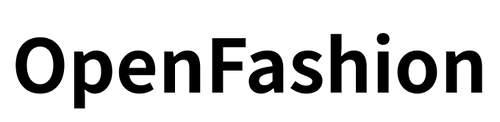

![[Easy on Your Smartphone] How to Create ZEPETO Items with Maison AI](http://open-fashion.com/cdn/shop/articles/387ac76082623e94218de7c076a87675.jpg?v=1712232721&width=533)