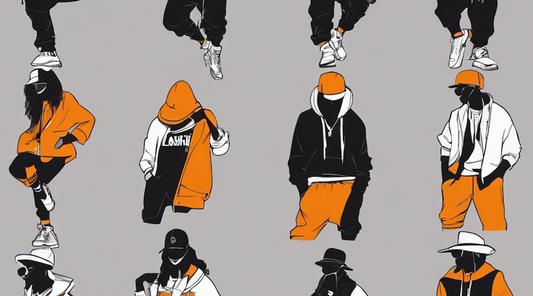In the previous blog post, we introduced how to create Instagram #OOTD-style fashion snap content.
That method involves using Chat GPT to create profiles of various characters and generating diverse fashion snaps for each character. In this post, we will show you how to create images of a single character in different situations and with various outfits, perfect for a more influencer-like approach. This way, you can create an AI Instagrammer that you've produced yourself.
5 steps:
1. Generate a specific character's profile image using Midjourney
2. Copy the URL of the generated profile image
3. Remix the created snap image and profile image
4. Choose a remixed image with facial features that closely resemble the original
5. Post it on Instagram!
1. Generate a specific character's profile image using Midjourney
First, create a simple profile image. Aim for one where the facial features are clear and other decorative elements are minimal. Include the character's physical appearance in the prompt when creating the image. Examples of appearance features to consider are age, nationality, ethnicity, height, weight, hair color, eye color, and skin color. If you don't have specific preferences, you can generate a simple output without specifying these details. If you want to target a specific audience but struggle to create an appropriate profile, you can ask Chat GPT to create a virtual character's profile, output the details, and then convert that information into a prompt to generate the image.
2. Copy the URL of the generated profile image
Once you've input the prompt for the profile image and generated the image, select one of them and create an Upscale image.

When the Upscale image is ready, click on the Web or "Open image in browser" option. Then, copy the URL of the profile picture displayed in the browser.
3. Remix the created snap image and profile image
Now, let's start remixing the created profile picture and snap image.
From the images created using the method introduced in this article, select the original image you want to remix and Upscale it.
On the following screen, click "Make Variations."
A prompt input screen for remixing will pop up. At the beginning of this prompt, insert the URL of the profile image you copied earlier.

If you want to optimize the content of the prompt at this point, make changes as needed. However, making significant changes may affect areas other than the face, potentially resulting in an image with a concept far removed from the original. It is recommended to limit your adjustments to checking content consistency, and avoid making too many changes.
Once you have completed these steps, submit your work.
4. Choose a remixed image with facial features that closely resemble the original
Once you find a generated image with facial features that closely resemble your preferences, you're done! Due to the characteristics of generative AI, it's impossible to create the exact same image every time, so the outfit and facial features will differ slightly. Therefore, please run the same prompt multiple times to find the image to find the one you like best.

If you can't find a satisfactory image after several attempts, those reasons are the face direction (angle) or the ratio of the person in the profile image and snapshot image are too different. If you want a more accurate remix, both images should have similar angles and ratios. For example, the face direction (angle) could be straight on, a side view, looking up, or looking down. The ratio of the person in the image could be full-body, a bust-up, or a close-up of the face. To align these aspects, specify them when generating the profile image in step 1. Alternatively, after creating the profile image in step 1, you can remix the profile image itself to create variations.

5. Post it on Instagram!
Finally, save the completed image and post it on Instagram.
Use your imagination and produce the best fashion Instagrammers!

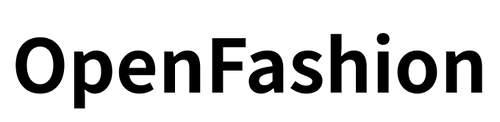
![[Producing AI Instagrammers] How to create fashion snapshots with identical faces](http://open-fashion.com/cdn/shop/articles/of_1_e443c901-66e7-45e1-b088-2b91c4cbd9db.jpg?v=1680181542&width=1100)
![[Easy on Your Smartphone] How to Create ZEPETO Items with Maison AI](http://open-fashion.com/cdn/shop/articles/387ac76082623e94218de7c076a87675.jpg?v=1712232721&width=533)